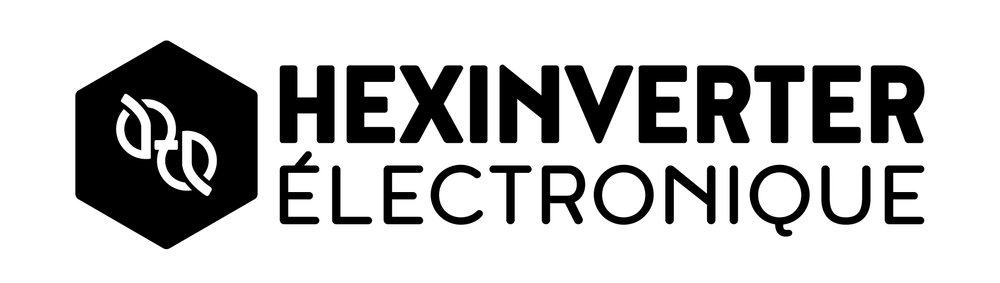FEATURES
- Voltage controlled all-analogue distortion effect
- Onboard compressor for automatic gain correction (the signal volume would otherwise vary drastically with the distortion modulation)
- Designed anew specifically for musical synthesis and drum processing
- Can function as a basic standalone hardware compressor when the distortion effect is switched off
Analogue Distortion with Voltage Control
- A new take on the classic diode overdrive distortion circuit found in many infamous guitar pedals of the last half-century
- Fully analogue voltage control of the distortion amount parameter
- The high-pass effect (ie: bass frequency loss) commonly experienced with using guitar pedals to process synths and drums has been reduced
- Effect wet/dry mix control for dialing in the perfect amount of distortion
- Attenuators for input/output levels
- Bypassing is possible via the panel switch
Onboard Compressor
- Can be disabled easily via the switch on the panel
- Compressor Threshold, Ratio and Gain parameter controls for locking in the desired dynamics after distortion
- Functions as a basic analogue hardware compressor when distortion is disabled
batteryACID is a unique voltage controlled analogue distortion module for musical synthesis. It is loosely based on the infamous MXR Distortion Plus guitar pedal which acid house musicians have taken to processing distorted acid basslines and other synthesizer textures through.
Where batteryACID differs greatly from its guitar pedal counterparts is that it has been designed to have voltage control of the distortion amount. This makes it right at home in a modular analogue synthesizer, as fun modulation of the distortion parameter is of course possible! It sounds great on synth leads, basslines and of course drums!
For anyone that might be familiar with the older DIY ("do it yourself") batteryACID project offered by hexinverter.net in PCB form, to answer your likely question: This is an entirely different and updated circuit. It features a slew of new features and differences.
Further Design Credit
A special thanks to Hannes Pasqualini of papernoise.net for his graphic design on this project! Be sure to contact him if you need any unique graphic work or illustration done!
Credit for module panel concept and direction goes to Jason Amm.
A big thanks goes out to Danjel at intellijel designs for his manufacturing assistance as well!
HOW TO TUNE THE MODULE
Set the input and output level knobs to maximum (clockwise)
- Turn on the distortion switch.
- Turn off the compressor switch.
- Turn the wet/dry knob all the way wet (clockwise)
- Make sure nothing is plugged into the CV input
- Turn the distortion control to maximum (clockwise)
- Listen to the output of the module with something plugged in as a sound source (I recommend a LINE LEVEL device, not a synth level device) while adjusting the trim pot on the back of the PCB for the maximum distortion before it starts getting hellishly noisy and crappy sounding.